50,000 + Retina Wallpapers
Latest Version 1.4
Size 1.4mb
You could this App for Free in Installous
or you could support the developer
in the App-store for a dollar.
The Retina App is a awesome app that you could
use for tutorials, manipulations, and etc.
Ill be showing you a review of Retina.
So when you Go to the Retina wallpaper,
It's going to show you all the different Photos
that this app has it would take you a long
time to look thru all of this Photo but in
general this a cool app to have in your iPod.
If you don't want to Look threw all of this Photos
you can also click on the magnifying glass
by clicking that it would have all the categories
from where you can choose from.
As you can in the image and the right side
you can see all the Categories just scroll down look
threw the titles and choose on the one that you
interest in.. There is more than 20 categories that you
could choose from.
All of the Photos in the Retina App are
HD really good quality...
I took a screen shot of every of the tittle
From the Categories so that you could see what this
App has.
When you choose the categories
you're going to see and check mark.
You can see the beautiful Photo
i think those Photo are awesome especially
because the Photos are in Hd and i love that
now here comes that tricky part i got fooled by it
i though that i could use my finger to change to the next
page, no you cant do that you see the
arrows on the bottom well you got to use those to see the
the other set of images but over all it pretty easy to use
but i do tell you this, sometimes you
will get confused and forget that you
have to use the arrows to change the page.
Now when you see and Photo that
you like and you want to keep.
You see that the arrow pointing down with a circle
around it well you click on that icon and it would
save that Photo for you
in you're camera roll.
You would know when it saved to you're
camera roll, it would say wallpaper saved to
camera roll.
I hope that you do like this App in my opinion
i love this is from where i get my wallpapers and
i really hope that u enjoyed this :)
please come back soon
and we do apologize for the tardiness
Bookmark and enjoy :)










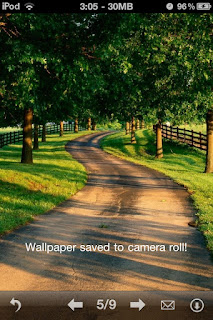





0 comments:
Post a Comment